[!tip] 提示
2 D 场景相机需要调整为正交模式管理游戏中相机、电影及过程动画
一安装
在包管理器中安装,集成在游戏对象及组件中
- 新建
游戏对象 -> Cinemachine -> 2D Camera虚拟摄像机:并不是真的摄像机只是控制主摄像机移动。 - 拖动
PlayerObject到虚拟摄像机对象 -> 检查器 -> Follow中
二修改摄像机视野
虚拟摄像机对象 -> 检查器 -> Lens Ortho Size
三限制摄像机边缘位置
- 为
虚拟摄像机对象 -> 检查器底部 -> Extensions添加扩展Cinemachine Confiner - 为
TileMap对象添加2D 物理 -> 多边形碰撞器 - 编辑
多边形碰撞器边缘细节,勾选是触发器:不发生碰撞只触发碰撞事件 - 在
虚拟摄像机对象 -> 检查器 -> Cinemachine Confiner -> Bounding Shape 2D指定TileMap对象
四解决移动时抖动
为 虚拟摄像机对象 添加脚本
using System.Collections;
using System.Collections.Generic;
using Cinemachine;
using UnityEngine;
public class RoundCameraPos : CinemachineExtension
{
public float PixelsPerUnit = 32;
protected override void PostPipelineStageCallback(
CinemachineVirtualCameraBase vcam,
CinemachineCore.Stage stage, ref CameraState state, float deltaTime)
{
// Check to see what stage of post-processing we're in
if (stage == CinemachineCore.Stage.Body)
{
// Get the VC's final position
Vector3 finalPos = state.FinalPosition;
// Call the method we wrote to round the position
Vector3 newPos = new Vector3(Round(finalPos.x), Round(finalPos.y), finalPos.z);
// Set the VC's new position to the difference between the old
// position and the new rounded position that we just calculated
state.PositionCorrection += newPos - finalPos;
}
}
float Round(float x)
{
return Mathf.Round(x * PixelsPerUnit) / PixelsPerUnit;
}
}五解决移动贴图黑线
- 新建
材质 - `Shader: Sprites / Default
- 勾选
Pixel Snap像素捕捉 - 对所有
Tilemap应用材质
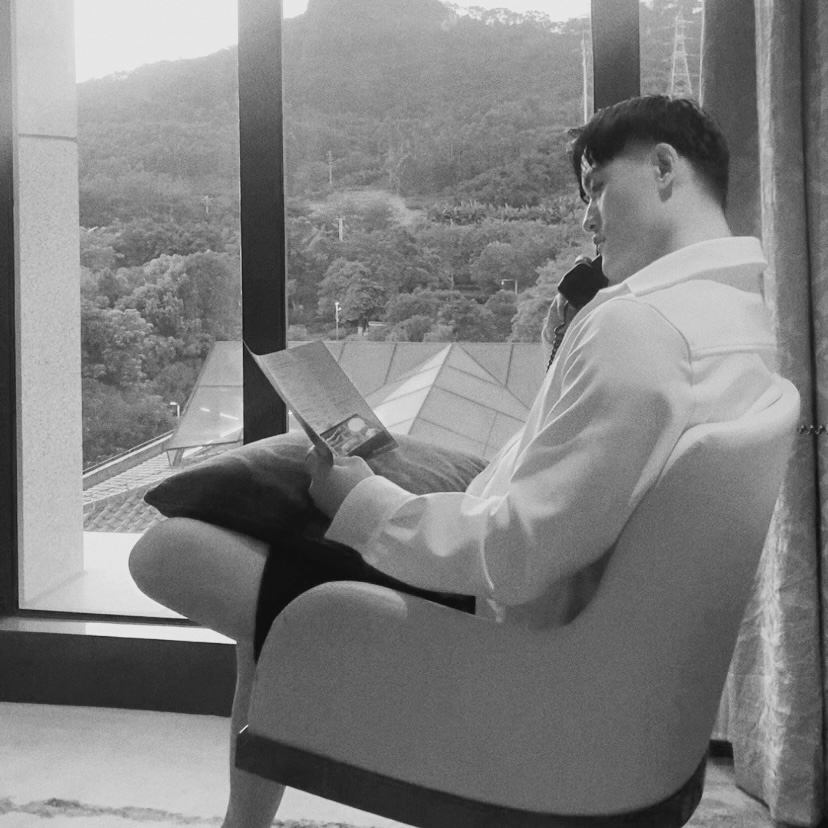

文化符号解读精准,展现独特审美。